How do I subscribe to Shelby County Reporter’s podcast in iTunes?
Published 12:00 am Friday, July 11, 2008
First, you will need have iTunes installed on your computer.
Listening to a podcast does not require an iPod.
Don’t have iTunes? You can download it for free at:
http://www.apple.com/itunes/download/
Once you have the software installed follow these step-by-step instructions.
1.)
Open the iTunes application on your computer
2.)
Under the menu labeled “Advanced”, choose “Subcribe to Podcast … ”
3.)
Type or copy/paste the URL of the Podcast RSS feed into the text box labeled “URL.”
For Shelby County Reporter’s Podcast use this URL, https://www.shelbycountyreporter.com/?rss=podcasts
Click, “OK”
4.)
The Podcast stream should automatically appear – if you click the arrow next to the name of the stream it will list the available audio choices.
If the above works, it means Podcasting is working.
Please note that iTunes has a standard update time of about once per day. You can force updating by clicking the ‘update’ button on the upper right of the screen.