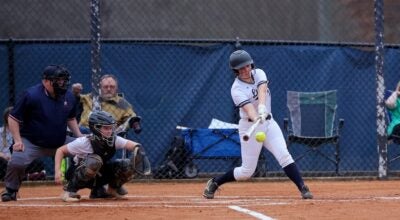Shelby County Schools holds Digital Day of Learning
Published 12:57 pm Monday, March 30, 2015

Oak Mountain Elementary School students tune into a webinar on March 26 as part of Shelby County Schools’ Digital Day of Learning. (Contributed)
By MOLLY DAVIDSON / Staff Writer
Schools across the Shelby County School System tuned into a series of informational webinars on March 26 as part of the system-wide Digital Day of Learning.
Throughout the day, the technology department broadcast 15 student-geared webinars exploring the various aspects of Google Drive.
“We wanted to do short snippets that would expose students to all different aspects of their Google drive,” Shelby County Schools Technology Program Specialist Lauren Woolley said. “We wanted to keep them short, kids seem to be more engaged when it’s short and sweet.”
Each webinar was around 10 minutes long, and covered topics from how to use the basic functions of Google Drive to collaborating and working on project away from school.
Shelby County Schools fully implemented Google Drive for all students in fourth through 12th grade this year, Woolley said. Google Drive provides students with “basic apps” similar to Microsoft Word, Excel and PowerPoint. It also has organizational features, research tools and “tons of add-ons,” Woolley said.
Google Drive also allows students to access their work both at school and at home.
“With Google Drive, they can access it wherever they have internet access,” Woolley said, adding there is also an “offline feature,” so students can work even without an internet connection.
Although Google Drive is used in fourth through 12th grade, the Digital Day of Learning had webinars geared toward first through third graders as well.
Oak Mountain Elementary School third grade teacher Jennifer Northrup tuned into the “Create with ChatterPix” webinar with her students.
“It was a really great way for us to teach all of our students to use the app all at once,” Northrup said of the webinar.
ChatterPix is an app that allows students to add voice recordings to an image. Students first create a recording, then can make an image “speak” the recording.
“It’s a really great presentation app, especially for the elementary students,” Northrup said, noting several classes have already found ways to use the app for projects. “(The technology department) finds all these apps that are wonderful for us to use in our classrooms.”