How do I listen to a podcast?
Published 12:00 am Friday, July 11, 2008
Podcasting uses RSS (really simple syndication) to “feed” files to your computer.
To use RSS feeds you need to download a new piece of software called an “RSS reader.”
Once you’ve installed an RSS reader*, you can select podcasts to subscribe to by entering a URL for a podcast you’ve found, like Shelby County Reporter’s podcast!
(The URL for Shelby County Reporter’s podcast is:
Once you have subscribed to a podcast, the reader software can download the latest available podcasts from your list of subscriptions.
When the reader is done downloading the new files you will be able to play or synch them to your MP3 device.
RSS Readers:
Directory of RSS reader applications – http://www.hebig.org/blogs/archives/main/000877.php
iPodder – http://www.ipodder.org/directory/4/ipodderSoftware
FeedDemon – http://www.bradsoft.com/feeddemon/
Novobot – http://www.proggle.com/novobot/
newsgator – http://www.newsgator.com/consumer.aspx
(*Each RSS reader will work a little differently, so follow their instructions for subscribing to podcasts.